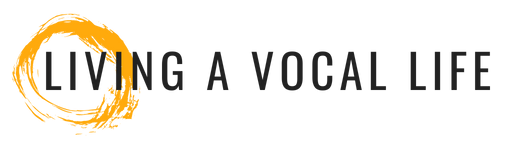Episode #8 Solo Episode: How To Organize Your Song List In The Cloud
Welcome to Living A Vocal Life: A Podcast For Singers!
Welcome to the Living A Vocal Life Podcast, where I interview singers who have succeeded in creating a life in music. You’ll hear from vocalists of all genres, in different stages of their careers, including singers who’ve been on the Billboard charts and those who are teaching the next generation. What do they have in common? They're all performers with amazing stories to tell and experiences to share.
In our conversations, you’ll learn what inspired them to become a singer, the kinds of challenges they’ve encountered, and how they've overcome them. I'll also share what I've learned on my own journey as a singer and educator — practical tools and insights that will help you to live your best, most authentic vocal life.
Listen below here on my website
or subscribe wherever
you listen to podcasts:
In this episode, you’ll learn how to make your musical life more manageable by using Google Sheets in the cloud.
"For the audience, a great introduction creates a deeper connection to the song and to you.”
— Valerie Day
Links:
You can find me on: Facebook, Instagram, or Twitter.
Links mentioned in today’s episode: Master Song List & my new online course: Becoming A Singer: Setting The Stage To Live A Vocal Life
Theme music for the Podcast was composed by John Smith. He edits all the podcast episodes too. (Thanks honey!)
Transcript
Hello, and welcome to another solo episode of the podcast!
In today’s episode, you’ll learn how to make your musical life more manageable by using Google Sheets in the cloud.
As you know, when you’re a singer, you wear a lot of different hats.
Unless you’re Beyoncé, you have to be your own:
➤ Personal trainer. (You gotta keep your body and voice in shape! After all, your body is your instrument)
➤ Your own Manager (Book the gigs, schedule rehearsals, deal with clients and contracts)
➤ Your own Webmaster (Write copy for and update your website)
➤ Your own Social Media Maven (Create content for and post on socials)
➤ And your personal librarian.
You might be thinking, Wait. What? Librarian?
Yup. One of the essential jobs for you as a singer is keeping your song list organized and up to date. Why?
When you’re first starting out, your song list might only have a few tunes on it. Keeping track of keys, charts, and lyric sheets isn’t such a big deal. But later, when you have tens or even hundreds of songs to keep track of, if they’re disorganized, it’s overwhelming.
Enter Google Sheets. They’re easy to use spreadsheets in the cloud. You can use them for all kinds of things, but my inner librarian loves using them to organize songs.
I have a Master Song List that I keep in the cloud. Usually, I shy away from spreadsheets. They make me break out in a kind of math-phobia sweat. But this spreadsheet is different. It’s more than just useful; it’s saved me hours of wasted time and energy.
My Master Song List helps me in many ways. Here are a few that I’d like to share with you:
It helps me to write setlists.
Each song has a column for feel, tempo, key, and composer. When I’m writing a setlist and need a ballad for the third song in the second set, I click on the Feel/Tempo column. All the different styles and tempos organize themselves alphabetically, making it easy to find the ballads on my list.
If I’m putting together a three-song medley focusing on the songs of one composer, I can see that too. I click on the composer column, et voila! All the songs written by that composer are easy to find.
It helps me keep track of charts and lyric sheets.
I store most of my charts and lyric sheets in Google docs or Evernote (another cloud-based system that I highly recommend.) When I need to reference a chart or send it to someone, I can share the link that’s pasted in the charts column.
It helps me to study a tune.
When learning a song, I want to make it my own. But before I start creating my interpretation, I like to listen to how other singers and instrumentalists have approached the tune. So I scour YouTube for recordings that I love and then copy and paste the links in the study column. Later, I can spend some focused time listening and learning without being distracted by the rabbit-hole of YouTube.
My Master Song List helps me to practice.
If there are backing tracks that I’m using for practice, I make a note of where they are — in my iTunes library, Evernote, or on a physical CD. If there’s a great backing track on YouTube, the link gets pasted in the practice column too.
My list also helps me to remember what I need to do next. (Very helpful for a brain that has too many things in it.)
If a chart needs updating, or parts of a song need memorizing, I write a message to myself in the notes column. It’s so much easier to see what needs doing to make the song performance-ready.
One of my favorite uses for the list is storing links to song research.
When I fall in love with a song, I want to know all about it. When was it written? Who was it originally written for? Anything that gives me insight into a song’s origin story or its life out in the world makes for a richer singing experience.
Researching a song reveals gems I can share with an audience too. When I uncover a great story or interesting tidbit about a tune, I use it in the song’s introduction. Stories create context and set the stage for the song I’m about to sing.
For the audience, a great introduction creates a deeper connection to the song — and to you.
If you’d like some help organizing your songs, I’ve created a Master Song List to share with you. You can find it on my website: valeriedaysings.com on the Resources Page.
I hope it’s helpful!
That’s it for this episode of Living A Vocal Life. You’ll find complete show notes and more offerings for singers at valeriedaysings.com.
You’ll also find information there about my new online course, Becoming A Singer, that’s launching this coming March! In it, you’ll learn how to create a strong foundation for your musical life so you can step out on stage confidently, with purpose.
I’d also love to hear from you! Please let me know what you found useful in this episode, and what you’d like to hear more of in episodes to come. You can get in touch right there on my website, or my Facebook or Instagram pages @valeriedaysings, or on Twitter @valerieday.
If you like what you’ve heard, consider sharing with a friend. You can also subscribe on iTunes or wherever you go for podcasts. Better yet, leave a review! The more reviews, the easier it will be for other singers to find it.
Until next time, thanks for listening, keep on singing, and Happy organizing!
MORE PODCAST EPISODES