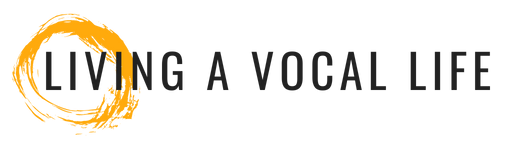Module Four Lesson Eight: Embrace Your Inner Librarian: The Singer's Guide to Organizing Songs, Sheet Music, and Charts
INTRODUCTION
When you’re a singer, you wear a lot of different hats. Unless you’re Beyoncé, you have to be your own:
Personal trainer (Gotta keep your body and voice in shape!)
Manager (Book the gigs, schedule rehearsals, deal with clients and contracts)
Webmaster (Write copy for and update your website)
Social Media Maven (Create content and post on socials)
Librarian
Wait. What? Librarian?
Yup. One of the most important jobs is keeping your sheet music, charts, and song list organized and up to date. From the moment a song enters your life, it needs a place to live — somewhere you can access and share it easily. (For an easy way to organize your songs in the Cloud, check out my blog post HERE.)
In this lesson, you’ll learn what a gig book is, how to keep your lyric sheets, charts, and sheet music organized, and why your singer-self will thank you for keeping your musical life in order.
LINKS/GO DEEPER:
ANDROID/WINDOWS
The iPad is the tablet of choice among most musicians I know. It has a more robust operating system for the sheet music apps out there. But suppose you don’t need a ton of power or functionality and already have an Android or Windows computer. In that case, MobileSheets is the app for you.
APPLE
Among my musician friends, forScore is the hands-down favorite app for sheet music and charts, especially among jazz musicians.
Saxophonist John Nastos says, “ForScore is basically the industry standard on iPad. It has all the features I’ve ever needed. In fact, it’s one of the only iOS apps where I’ve never been tempted to build my own solution.” High praise indeed from a musician who’s built his own music apps from scratch.
OnSong is another excellent app for organizing your songs and sheet music. Like forScore, you can upload the sheet music and chord charts that you’ve created in other programs and sync your files through Google Drive.
When my friend Dave Schulz (keyboardist, vocalist for Berlin, Wang Chung, Goo Goo Dolls, and more) started using OnSong, he took photos of his entire songbook. He uploaded each image, et voila — all the music he needed for the different bands he plays with, organized, and ready to take on the road.
If all you need is a lyric sheet with the chords written above it, OnSong has you covered. You can create your own lyric sheets within the app, sync with Dropbox or Google Drive, and import lyrics from any web page!
BOTH ANDROID & APPLE
SongbookPro is an app designed for both tablets and laptops. It works on any Android, iOS, Windows 10, or Amazon Fire device. Like OnSong, you can import pdf files or create simple lyric sheets with the chords written above.
Set List Maker can store your lyrics and chord charts, keep track of rehearsal notes, and archive all your setlists. You can include multiple reference recordings for each song and design your own screen layouts to show each performance’s most essential information.
In-app purchases provide even more functionality. You can slow down or pitch-shift recordings while practicing, transpose chords with one touch, and make a quick recording if inspiration strikes.
I found the app developer, Arlo Leach, to be super responsive and helpful when I was using another app he’s developed called Bandhelper.
BandHelper is in a league of its own. You can store your repertoire and create setlists in the app and then share them with bandmates. You can also use it for scheduling, keeping track of business contacts, financial info — everything you need to have organized when you’re a bandleader.
There’s a pricing option for every band, large or small. When I was managing Nu Shooz, we had a Plus account for 6-20 band members and crew. It made life so much easier! I could automatically send out rehearsal and gig dates to see who was available. If a bandmate doesn’t respond, Bandhelper keeps sending them emails until they do. Once your dates are set, Bandhelper automatically sends reminders to everyone, plus info that they need for each event — the date, time, and even what to wear.
Bandhelper is a must-have if you’re the one who organizes everything for your group.
ACCESSORIES & RESOURCES
Coda Music Technologies sells a BlueTooth page-turner and app controller, tablet stands, and more. They also have a fantastic blog with articles about their favorite sheet music and chord chart apps for both Android and Apple products.
TRANSCRIPTION FOR YOUR INNER LIBRARIAN: Part One: Gig Books
Different types of performance situations require different ways of using written music. Some, like jazz or classical performances, are more reliant on charts or sheet music. Others, like pop, dance, or hip-hop, might not have any.
Sometimes, you’ll only need the written music for rehearsals. You’ll then go “off book,” as they say in musical theater parlance, and memorize the music for performances.
Whether you need written music for rehearsals only or for rehearsals and performances, you’ll save yourself a lot of headaches if you keep your music organized right from the start.
Let’s take a look at a few different ways you can do this.
YOUR GIG BOOKS
Your gig books are where you keep all your charts or sheet music.
Some people print out a copy of each song and keep them in notebooks; others prefer to use a digital system. We’ll take a look at both.
Let’s start with the paper version.
PAPER SYSTEM
Here’s a notebook for the jazz quartet I sang with years ago. I have a separate notebook for bass, drums, and vibes, containing special arrangements for each tune. The players use their books for both rehearsal and performance.
This one is for the vibes and piano player Mike. All of the charts are alphabetized, and each one is in a plastic slipcover. This keeps the paper from getting worn and makes the pages easier to turn.
Important tip: Use non-glare slipcovers; otherwise, the reflection on the sheets makes them impossible to read.
For casual gigs, where the focus isn’t necessarily on the band or the singer, I have a whole different set of notebooks. These contain standard jazz charts where the arrangements aren’t as complicated, so they can be performed without a rehearsal. I have a song list printed out and stored here in the front, and again, everything is alphabetized.
I work with a setlist, but some singers prefer to call out the songs they want to do next based on how they feel or the audience's response. If they’re alphabetized, the players can quickly and easily find their charts.
I always print my setlist out. Even if I don’t use it, it provides some structure, so I don’t have to make decisions about what’s going to happen next while I’m in performance mode.
In a concert setting where the audience is more focused on the music than on drinking, eating, or catching up with friends, I go one step further. I pull all the charts on the setlist out of the gig books and put them in the order they’ll be played on the setlist.
Because they’re not searching for charts, the musicians have time to take a look at the music they’re about to play. Even if you’ve had a rehearsal, the more time they have to familiarize themselves with the music, the better.
Paper systems have their advantages — they’re simple to use and inexpensive. But notebooks can get lost or damaged, and they’re a pain to lug around.
In the digital age, there are some incredibly powerful apps that store and organize your music and give you the tools to annotate, share, transpose, turn pages with a foot pedal, and more.
Next, we’ll look at a few of the digital options that many of my musician friends recommend.
DIGITAL SYSTEMS
A great digital sheet music app will do more than store your charts or sheet music in the cloud. It will expand the ways you can use them.
All of the apps above (under the video lesson) will help you:
Organize your music library
Transpose your music
Annotate and add notes to your heart’s content
Share with other musicians
Change charts or turn pages with the use of a foot pedal.
Some have additional functionality:
Tools to create charts and lead sheets right in the app.
Fully customizable settings where you can change the look of the app or the intensity of its brightness.
Connections to your lighting system so you can cue lighting scenes in performances.
Practice session logs.
To go deeper, check out the links below the video above.
TRANSCRIPTION FOR YOUR INNER LIBRARIAN: Part Two: Charts & Arrangements
Next, let’s take a look at the charts themselves.
When I put this course together, I conducted an informal survey among my musician friends who regularly accompany singers. I asked them, What’s the most important thing for a singer to know about playing with other musicians?
Their answer? None of them said anything about a singer being pitch-perfect or having a fantastic voice. All of them said, “Get the charts right.” The people who are accompanying you want to sound good themselves, so they can make you sound good.
MAKE SURE YOUR CHARTS ARE:
Readable
Have the correct chords
Have the melody written out
Include the lyric (or part of it at key points in the song)
And Indicate as much information as possible: things like Tempo, Feel, and Dynamics
CHARTS (Example 1 & 2)
When I first started putting my own gig book together, the charts were a mess.
For instance, here are two examples of World On A String. The one on the left is a copy straight out of the jazz Real Book. The original chord chart wasn’t in the key that I sang it in, so I took a pencil and wrote in the chords for my key above the printed ones.
How easy do you think it would be to read those pencil scratchings in a dark jazz club or dimly lit stage? Almost impossible, right?
Example #2 is a copy of a piano chart from a big band arrangement. This one was also in the wrong key for me, so again, I penciled in the correct chords above.
This chart is also not easy to read. Besides the pencil markings, it has additional information that’s only important when it’s being played in a big band context — things like rhythmic “hits” that are played with the horns and drums, plus an introduction that I never use.
CHARTS (Example 3 & 4)
Next, I asked my husband, John, to write a chart for me for our jazz duo gigs. He reharmonized the song and handed me the chart you see on the left. It’s much cleaner and easier on the eyes but is still missing a few key ingredients.
Example #4 is the most recent iteration. I created this one in a music writing program called Sibelius. It’s the cleanest-looking and easy-to-read chart yet. But it’s still missing two ingredients that would make it feel complete — the melody line and some lyrics in a few key spots, like at the beginning of the verses or chorus. So, I still have some work to do.
THE LANGUAGE OF MUSIC
If you don’t know how to read or write music, this all might seem really daunting. I get it. I’m not the best sight-reader. I can barely scratch out a chart myself. But the little I do know about the language of music has made an enormous difference in my ability to communicate musical ideas to others.
You don’t have to learn how to read and write music. You can hire others to create charts for you. But the more fluent you are in the language of music, the freer and more confident you’ll feel.
An introductory course in music theory will go a long way to helping you communicate with others and advance your artistry.
APPS FOR CREATING SHEET MUSIC AND CHARTS
If you want more functionality for creating sheet music and charts outside of iReal, check out these other music notation programs organized by least to most expensive:
Free, open-source music notation program.
ARRANGEMENTS
Since we’re on the topic of charts, I want to take a moment to talk about something related to them — arrangements.
In the early Nu Shooz days, we played a lot of original songs and covers from bands like Earth Wind & Fire, Tower of Power, Motown, and Steely Dan. In those days, when you played a cover song, people expected you to play it exactly like the original. So that’s what we did. It wasn’t until much later, when I was singing jazz that I realized something about songs that I’d never really thought about before — that the arrangement is everything. Change the arrangement, and you can make a song your own.
We’ve touched on arranging before, but only through the lens of your interpretation of the melody and timing. Now I’d like to briefly focus on the other elements of an arrangement — chord reharmonization, tempo, and feel.
Let’s listen to some wildly different arrangements of a song called Get Happy.
Judy Garland
Judy Garland sings this version that’s dressed up in a Big Band arrangement. This is probably the tempo and feel that the composer and lyricist Harold Arlon and Ted Koehler intended for the song.
Judy Garland and Barbra Streisand
In this version, sung by Judy Garland and Barbra Streisand, the tempo is slowed down, and strings are added, creating a feeling of wistfulness and nostalgia for a happier time.
Frank Sinatra
In Frank Sinatra’s version of the song, the tempo is upbeat. But listen to the chords underneath. Instead of changing on the beat like in Judy’s original version, he’s singing over a pedal tone — one note in the bottom of the chord that’s sustained while the notes above it change. This creates a feeling of tension and dissonance and gives the song a multilayered emotional dimension.
Kathleen Holeman
I thought this was an unusual version for two reasons: Kathleen Holeman sings the introduction or verse (as it’s called in musical theater.) The verse is the setup for the tune and provides some extra context for the main part of the song.
After the verse, the song is played in 6/8 time, which gives it a completely different kind of feel — more like a waltz.
Madeline Eastman
In the arrangement for Madeline Eastman’s version of the song, the song is slowed way down, and the reharmonization is in a minor key, creating a feeling of melancholy and dissonance.
Claire Martin
I love this version by Claire Martin. For the first two sections of the tune, she’s backed up only by the drums and adds a bar of space after each phrase. Just when you start to get used to drums and voice by themselves, the bass is added, creating surprise and driving the song forward.
When the whole band finally comes in, it feels like the tension is released. The bar of space is removed, and the melody is set free. But then she adds another couple of surprises — the song changes key, and the phrasing is compressed.
This is arranging at its best.
Tierney Sutton
Last but not least is this version sung by Tierney Sutton. The slowest version of all, it turns Get Happy into a dark, almost menacing dirge.
Whether you’re singing a standard from The American Songbook, or contemporary rock, pop, or hip-hop songs, covers are a great way to get attention. When you dress up a familiar song in new clothes, people sit up and take notice. They’ll either hate you for changing a song they love or be drawn into the new version you’ve created using their favorite tune.
Most importantly, for you as a singer, arrangements expand artistic possibilities and make singing more fun.
CONCLUSION
It took me a long time to accept that librarian was another of the many hats I needed to wear as a singer. I just wanted to show up and sing. But when I did, and the written music wasn’t together, the rehearsal or gig was a disaster. I learned the hard way that the more organized I am beforehand, the easier it is to just show up and sing.