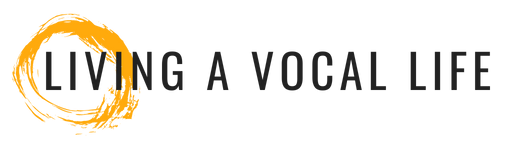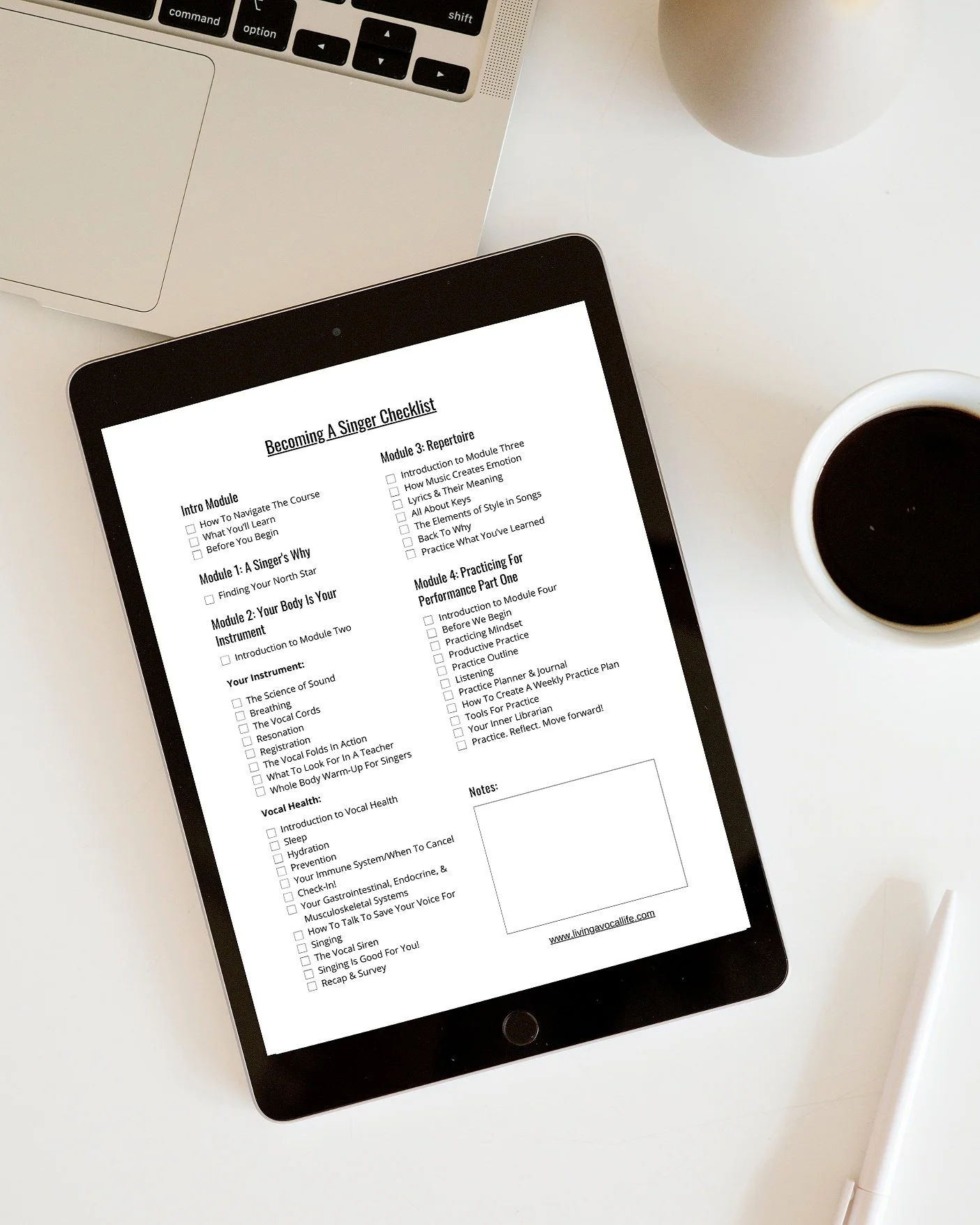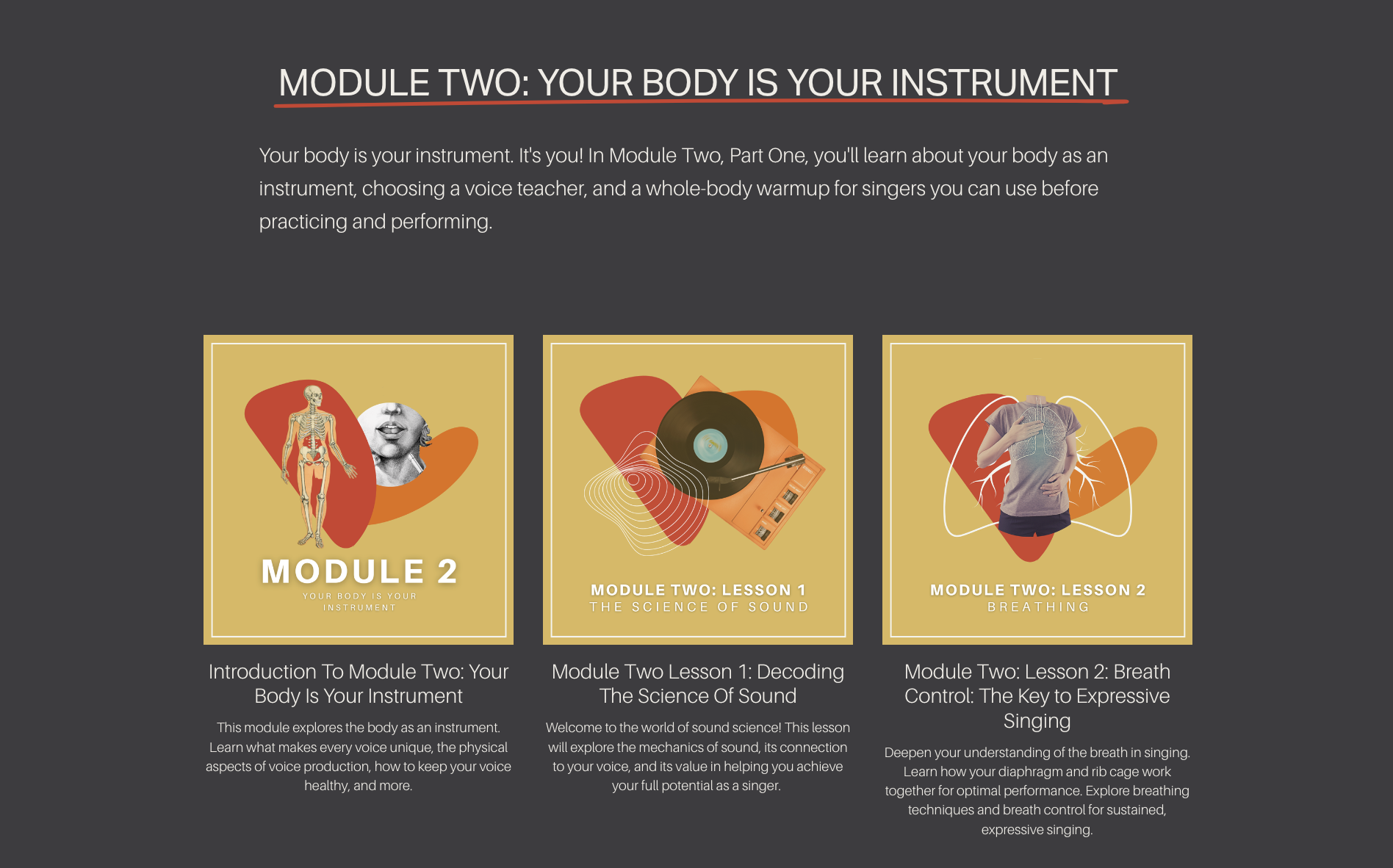START HERE!
Welcome to Becoming A Singer!
Before you begin, I'd like to share a few things to help
you get the most out of the course. So let's get started!
Subscribe to the Student Newsletter
Sign up for the Student Newsletter to receive updates exclusively for students in the course. You'll stay informed about course updates and new content without being
overwhelmed by emails, as I only send these newsletters occasionally.
Rest assured that your email address will never be shared or added to other lists.
HOW TO NAVIGATE THE COURSE
There are four ways to navigate between Modules and the Lessons inside them:
1. From a Checklist.
First up is a checklist that you can use both digitally and in print to keep track of your progress in the course.
If you’re a paper-and-pen kind of person, download and print. But if you prefer to keep your checklist on a computer or in the cloud, download and check lessons off in your .pdf reader. There’s even a link to each lesson — so you can navigate to the course content from the checklist, too!
2. You can easily navigate through the lessons from the ENTER THE COURSE page, which you can access from the navigation bar at the top of the website. This page has a description of each module and its lessons, making it simple to find your way around. If you leave the course and lose track of where you are, this page will help you pick up where you left off.
3. The sidebar on each lesson page is another way to navigate between lessons within the course. It’s structured like the table of contents in a book, with links to individual lessons listed under each module title. (Pssst. The sidebar’s over there! 👉)
4. At the bottom of each lesson, you’ll find a link to the left for the previous lesson and a link to the right for the next lesson. This method works well if you’re going through the lessons in sequence.
WHERE TO BEGIN
My recommendation?
Start from the beginning with the Intro Module. (Perfect. You’re in the Intro Module now!)
The modules are sequential—each one builds a bridge to the next. But if a specific module topic jumps out at you —dive right in!
CLASS MATERIALS
There’s just one book I’d recommend to help you learn the concepts in this course — The Jazz Singer’s Handbook by Michelle Weir. We’ll use some of the concepts in Module 4 when we take a deep dive into the songs you sing. Even if you’re not into jazz, it’s still an excellent investment in your singing. And there are inexpensive used copies on Amazon, so buying a copy won’t break the bank.
GETTING THE MOST OUT OF THE COURSE
You'll find videos, transcriptions, and links for each module to go deeper into the lesson material. If you're short on time, listen to each lesson's videos like a podcast. Of course, there are some videos you won't want to miss — but you can always stop whatever you're doing and take a look. Just don't watch while driving!
Speaking of cementing your learning — how do you make what you learn in a class "sticky"? How do you capture what's most important to you and embed it more deeply so it becomes a part of you?
Capturing and Embedding Course Material
In The Cloud
I’ve recently discovered Notion, a fantastic cloud-based app for organization and creative thinking. It has a steeper learning curve than other cloud-based systems I recommend, but for me, it’s been well worth the effort to learn how to use it. Notion has become my go-to place for organizing all aspects of my life. While a free version is available, the paid options offer access to more databases and additional tools, such as AI for writing. You don’t have to create your own dashboards and tables from scratch either; there are plenty of free and paid templates for Notion users. Here’s a template designed specifically for musicians to show you Notion’s potential.
I’ve also used a cloud-based application called Evernote. It works for both Mac and PC. You can capture text, photos, links, and videos and write in it to your heart’s content. Organizing is easy, too. Create folders for each module and individual pages (called Notes) for each lesson. Evernote is a paid application, but you can have one notebook there for free. Here’s a lesson in this course that shows you how to use Evernote for your Practice Journal. While Evernote may not have the advanced functions and tables found in Notion, it could be the perfect choice for those who value ease of use alongside functionality.
Google Docs (PC and Mac) and Notes (for Mac users) are two great ways to capture course material — and they’re free. Both are similar to Evernote in functionality — though I give Evernote the slight edge because it has an excellent web clipper for capturing web content on the fly. Use the system you’re most familiar with so you can spend more time learning how to become a singer instead of another cloud-based organizational system!
Analog
If you’re more of a paper-and-pen person, no problem. Grab a three-ring binder, notebook paper, and a hole punch for the downloadable Discovery Sheets you’ll find throughout the lessons. (Don’t forget to put your checklist in your notebook, too!)
Whichever system works best for you, capture the most essential material and save it for future reference. We learn best through repetition. If your notes are somewhere you can see and use them, what you learn here will become more deeply embedded, and you’ll create lasting transformation in your life.
SUPPORT
You’ll find a comments section on each lesson page where you’re welcome to ask questions, and I’ll be there to provide answers. Your questions and my responses will also be valuable to your fellow students.
Feel free to share your thoughts or any “Aha!” moments you’ve had during the lesson and join in the ongoing discussion. Your participation is truly appreciated!
My goal for you is to make it to the end of the course. There's a lot of information to digest. Take your time. Dive deep into the material. And above all — have fun!